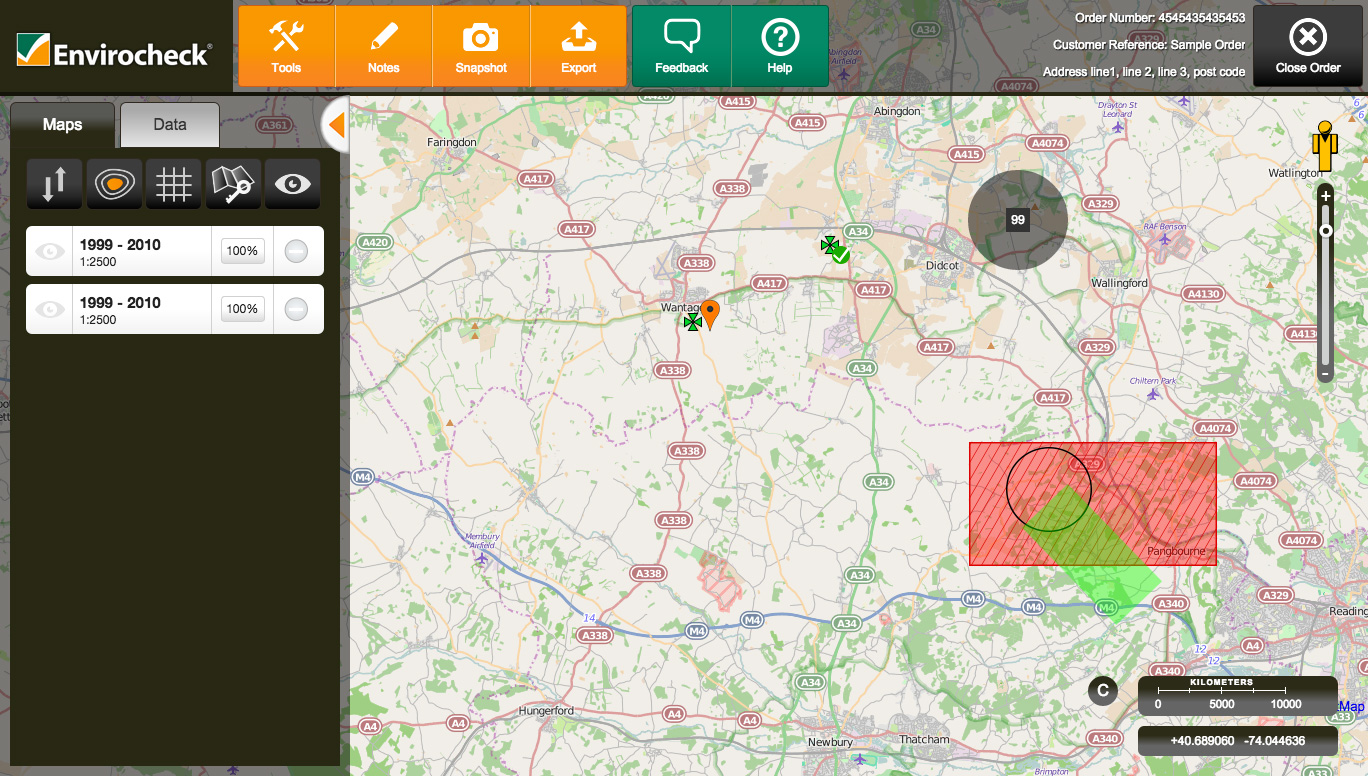Envirocheck is an online geographical information system (GIS) specialising in the provision of environmental risk information and historical map analysis to professionals.
Outcomes
40% increase in new users
Increased usability of product for existing customers
Attracting new users to a tool well-liked by experts
The brief was to improve the user experience of using the tool, and increase the uptake of the service. The service was already well-liked and had an established user base, so we needed to really come up with good enhancements and solutions to complex workflows without alienating existing customers.

UX Activities
- Content Audit
- Front End Development
- Information Architecture
- Interaction Design
- Product Design
- Prototyping
- Stakeholder Meetings
- Research
- User Testing
- Wireframes
Usability testing
I started by reviewing the current tool, and moved on swiftly to functional and user testing with Envirocheck users. This meant speaking to professional surveyors to understand how they used Envirocheck, and to find points of friction in the current tool. This led to my report detailing our findings and recommendations for improving the features and workflow for the service.

Next up I just sat down and started making some sketches – soon I had my Field Notes booklet full of a few ideas of how to arrange the interface!
After that I worked iteratively with Landmark’s Product Owners to create user journeys and wireframe up the proposed interface, to a fairly high-fidelity. During this process I uncovered further requirements based on the expert subject knowledge of our client, and made sure that I designed these into the interface and user flows.

Once we felt we had that locked down, we moved onto UI design, where I worked with the design team to add the interaction layer to the interface.
Finally I developed the HTML/CSS/JS UI templates for handover to the technical team at Landmark for integration into their system.
The Result
On relaunching, the uptake on the service rose by about 40% and continues to gain new users whilst keeping existing customers happy.
The big improvement to the UX was better grouping and prioritisation of tasks in the interface, which allows surveyors to work faster and more efficiently as they do their work. Also the improved visual clarity makes it much easier to interact with different controls in the interface, and you can clearly see the status of the workflow.